I have the following issue with my bootstrap table. I cannot set a custom width to cells at table head. Even if I do, it's not set. I searched and learned that bootstrap does prevent that by adding padding to cells. But it still didn't work when I added padding:0 to each cell at table head. Anyways let me show the code and screenshots
<div class="col-md-12 col-sm-12 col-xs-12">
<div class="table-responsive">
<table class="table table-hover table-white">
<thead>
<tr>
<th style="max-width: 1%;">#</th>
<th style="max-width: 48.5%;">Component</th>
<th style="max-width: 2.5%;">Unit Cost</th>
<th style="max-width: 2.5%;">Qty</th>
<th style="max-width: 2.5%;">Currency</th>
<th style="max-width: 13%;">WBS</th>
<th style="max-width: 14%;">Purchase Type</th>
<th style="max-width: 10%;">Vendor</th>
<th style="max-width: 2%;"></th>
<th style="max-width: 2%;"></th>
<th style="max-width: 2%;"></th>
</tr>
</thead>
</table>
</div>
</div>
It looks like this as you can see the width is not applied
However it should look like this without scrollbar.
So my questions are
- How can I apply fixed width to those cells?
- How can I make the table look 100% visible without that scrollbar. Somehow squeezing it
Thanks, beforehand. If anything else needs to be shared let me know, please.