I'm working on a project in which I need to remove the background of an Image, the only Information we have is that it's an Image which has some (one or more) objects in it, and I need to remove the background and make it a transparent image.
Here's a sample Image:
And, here's what I have tried using PIL:
img = Image.open(url)
img = img.convert("RGBA")
datas = img.getdata()
print('Old Length is: {}'.format(len(datas)))
# print('Exisitng Data is as: {}'.format(datas))
newData = []
for item in datas:
# print(item)
if item[0] == 255 and item[1] == 255 and item[2] == 255:
newData.append((255, 255, 255, 0))
else:
newData.append(item)
img.putdata(newData)
print('New Length is: {}'.format(len(datas)))
img.show()
img.save("/Users/abdul/PycharmProjects/ImgSeg/img/new.png", "PNG")
print('Done')
It saves the same image as input with the name as new.png, nothing has been removed from the image.
When I printed the datas and newData it prints the same values:
Old Length is: 944812
New Length is: 944812
Thanks in advance!