I have trouble in importing svg image to my html.
this is my code.
I have another svg it is showing proper results.But this(Layer1) is mine photoshop svg but when I open this by clicking the write image is showing in window's file explorer.
What, I think is image is too large in svg is it a problem? I latter set background of image in photoshop to black color to see if some part of image is visible in chrome. But nothing is visible. Then I set width and height to 400px but same result.
any help please