We have web api application in which we have used SQL database on cloud. To connect to a azure cloud we are using company's VPN. When we are connect to VPN and try to debug the Web API locally it gives the following error.
an error occurred attempting to determine the process id of dotnet.exe which is hosting your application. One or more errors occurred.
But if we disconnect from VPN and try to debug Web API then we are able to do it.
Below is the url which we are using in local environment for debugging. https://localhost:44374/swagger/index.html
We have kept Enable SSL = True in settings for web .api project. And also tried with Creating and installing self signed certificate, but not able to create the certificate itself. We are using .net core framework.
So, how can we solve this issue ?
Any help on this appreciated.