You can use the state_zoom argument to zip_choropleth. But as noted in the package documents there is no MSA-based choropleth. An example of how this looks:
states <- unique( zip.regions$state.name)
lower48 <- states[ ! states %in% c('alaska','hawaii') ]
zip_choropleth(df_pop_zip,
state_zoom = lower48 ,
title = "2012 MSA\nZCTA Population Estimates",
legend = "Population")

It looks mostly grey because the ZCTA borders are rendered in grey and they are dense at this scale. If you run the code and look at a higher resolution you can see more of the fill.
An alternative I'd recommend for your task is the tidycensus package. See the code snippet below which I believe creates a map similar to what you're interested in. I select only a few states to clarify the visual, and plot at the county level. I also only plot the top 85 percent of MSAs by total population. This eliminates Danville Virginia for example.
# adapted from https://walkerke.github.io/2017/06/comparing-metros/
library(viridis)
library(ggplot2)
library(tidycensus)
library(tidyverse)
library(tigris)
library(sf)
options(tigris_class = "sf")
options(tigris_use_cache = TRUE)
# census_api_key("YOUR KEY HERE")
acs_var <- 'B01003_001E'
tot <- get_acs(geography = "county", variables = acs_var, state=c("PA", "VA", "DC","MD"),
geometry = TRUE)
head(tot)
metros <- core_based_statistical_areas(cb = TRUE) %>%
select(metro_name = NAME)
wc_tot <- st_join(tot, metros, join = st_within,
left = FALSE)
pct85 <- wc_tot %>% group_by(metro_name) %>%
summarise(tot_pop=sum(estimate)) %>% summarise(pct85 = quantile(tot_pop, c(0.85)))
pct85_msas = wc_tot %>% group_by(metro_name) %>%
summarise(tot_pop=sum(estimate)) %>% filter(tot_pop > pct85$pct85[1])
head(wc_tot)
ggplot(filter(wc_tot, metro_name %in% pct85_msas$metro_name),
aes(fill = estimate, color = estimate)) +
geom_sf() +
coord_sf(crs=3857) +
#facet_wrap(~metro_name, scales = "free", nrow = 1) +
theme_minimal() +
theme(aspect.ratio = 1) +
scale_fill_viridis() +
scale_color_viridis()
Resulting plot:
The facet line that I've commented out seems to be an area of active devlopment in ggplot. I was getting an error with it, but the source article I mentioned shows how it can be put to good use to display one panel per MSA, which makes a lot of sense. See https://github.com/tidyverse/ggplot2/issues/2651.