If I run this code
import numpy as np
import pandas as pd
import matplotlib.pyplot as plt
%matplotlib inline
fig = plt.figure()
ax = fig.add_subplot(111)
df = pd.DataFrame(np.random.randn(3, 1))
ax.barh(df.index, df[0])
I get the following plot:
If I add this line
ax.tick_params(axis='y', which='major', labelcolor='red')
then every tick label on the y-axis gets colored in red. However, I would only like the label '2.0' to be colored red - all the others should stay black.