I have been spending hours trying to figure out why req.body is empty. I have looked everywhere on stackoverflow and tried everything but no luck.
I tried setting:
app.use(bodyParser.urlencoded({extended: false})); //false
but it did not change anything
Here is app.js
var express = require('express');
var path = require('path');
var favicon = require('serve-favicon');
var logger = require('morgan');
var cookieParser = require('cookie-parser');
var bodyParser = require('body-parser');
var index = require('./routes/index');
var ajax = require('./routes/ajax');
var app = express();
// view engine setup
app.set('views', path.join(__dirname, 'views'));
app.set('view engine', 'hbs');
// uncomment after placing your favicon in /public
//app.use(favicon(path.join(__dirname, 'public', 'favicon.ico')));
app.use(logger('dev'));
app.use(bodyParser.urlencoded({extended: true}));
app.use(cookieParser());
app.use(express.static(path.join(__dirname, 'public')));
app.use(bodyParser.json());
app.disable('etag'); //disable cache control
app.use('/', index);
app.use('/ajax', ajax);
// catch 404 and forward to error handler
app.use(function (req, res, next) {
var err = new Error('Not Found');
err.status = 404;
next(err);
});
// error handler
app.use(function (err, req, res, next) {
// set locals, only providing error in development
res.locals.message = err.message;
res.locals.error = req.app.get('env') === 'development' ? err : {};
// render the error page
res.status(err.status || 500);
res.render('error');
});
module.exports = app;
Now let's have a look at ajax.js
var express = require('express');
var router = express.Router();
router.post('/1/kyc/form', function (req, res, next) {
console.log(req.body) //prints {}
});
This is the request done by the client: