I'm trying to make a new launch screen for the iOS version of my app debug.
When the app loads I expect to see the image below, labeled A, but instead I see image B
If you look at image B from a low angle, you can see a white spot on the screen. I assume this means that the LaunchImage worked, but obviously there's a problem with the image itself (a .png file). I think this is a problem with transparency with the image but I'm not sure why its occuring.
If I could get any information on why this is happening, even if its just a confirmation that this kind of image isn't supported that would be great.
A
B
Here's an image of my launch screen xib;