See while creating a new project, after you click>> next on the very first dialog "new java project." There is one another dialog box pops up when you click >> finish. It will lead you to the 3rd dialog box which asks for the creation of module-info java file?? & gives you two option create & don't create.
You should select "don't create."
Here are some advantages of the file
module-info.java contents:
To declare a jar file as a named module, one needs to provide a module-info.class file, which is, naturally, compiled from a module-info.java file. It declares the dependencies within the module system and allows the compiler and the runtime to police the boundaries/access violations between the modules in your application. Let’s look at the file syntax and the keywords you can use.
- Module module.name – declares a module called module.name.
- Requires module.name – specifies that our module depends on the module module.name, allows this module to access public types exported in the target module.
- Requires transitive module.name – any modules that depend on this module automatically depend on module.name.
- Exports pkg.name says that our module exports public members in package pkg.name for every module requiring this one.
- Exports pkg.name to module.name the same as above, but limits which modules can use the public members from the package pkg.name.
- Uses class.name makes the current module a consumer for service class.name.
- Provides class.name with class.name.impl registers class.name.impl class a service that provides an implementation of the class.name service.
opens pkg.name allows other modules to use reflection to access the private members of package pkg.name.
- Opens pkg.name to module.name does the same, but limits which modules can have reflection access to the private members in the pkg.name.
One great thing about the module-info.java syntax is that the modern IDEs would fully support your efforts of writing them. Perhaps all of them would work beautifully. I know that IntelliJ IDEA does content assist, quick fixes of the module files when you import classes from the module you haven’t required yet, and so on. I don’t doubt Eclipse IDE and NetBeans IDE offer the same.