Before marking this question as a duplicate, please have a look at my problem. I am trying to connect to Azure table using my connectionString which gives me the error as:
failed to open stream: Unable to find the socket transport "http" - did you forget to enable it when you configured PHP?
So for this I realised that my openssl is not loaded. Following Drew's answer here, but as expected, after uncommenting: extension=php_openssl.dll and running my server, I get the following error:
/usr/lib/php/20151012/php_openssl.dll: cannot open shared object file: No such file or directory in Unknown on line 0
This means that php_openssl.dll is not present in my extentions library. So as the answer suggested, I tried to download the dll but cannot find it for Ubuntu. I also tried to install openssl using
sudo apt-get install openssl
to which I get:
openssl is already the newest version (1.0.2g-1ubuntu13)
and then I also proceeded to follow the instructions at this but when I write the command:
tar zxvf php-7.0.18.tar.gz (where my PHP version is 7.0.18)
I get the following error:
tar (child): php-7.0.18.tar.gz: Cannot open: No such file or directory
I am completely stuck and cannot figure out how to locate php_openssl.dll and put it into my extensions folder 20151012 for PHP. Any kind of help will be greatly appreciated :)
Edit:
I have already mentioned above why the answer posted at PHP openssl in Ubuntu does not work for me.