I am trying to sign out of TFS from Visual Studio 2017. I am connected to two VSTS online accounts. Here are the lists of the things I did:
- Removing my username from Visual Studio => Help => Register Product => All Accounts
- Deleting the entire entries in Credential Manager (all items from Web and Windows)
- Removing entries from
TeamExplorer.config - Using Team => Disconnect from Team Foundation Server
And when I open Visual Studio, one VSTS account is still accessible, while the other is not. It's so frustrating and imposes an important security threat. Even using Connection Manager windows from Team Explorer I can see that no account exists there and no TFS URL is listed there. But I can still do everything with one of my accounts.
Any ideas to help me sign out?
Update: I don't login anywhere, but this entry keeps coming back in Credential Manager: