Perhaps the problem isn't your source file as you say this happens with .csv and .txt as well.
Try checking to see the current value of your display digits option by running options()$digits
If the result is e.g. 14 then that is likely the problem.
In which case, try running r command options(digits=8) which will set the display digits=8 for the session.
Then, simply reprint your dataframe to see the change has already taken effect with respect to how the decimals are displayed by default to the screen.
Consult ?options for more info about digits display setting and other session options.
Edit to improve original answer and to clarify for future readers:
- Changing
options(digits=x) either up or down does not change the value that is stored or read into into internal memory for floating point variables. The digits session option merely changes how the floating point values print i.e. display on the screen for common print functions per the '?options` documentation:
digits: controls the number of significant digits to print when printing numeric values.
- What the OP showed as the problem he was having (R displaying more decimals after last digit in a decimal number than the OP expected to see) was not caused by the source file having been read from Excel - i.e. given the OP had the same problem with CSV and TXT the import process didn't cause a problem.
If you are seeing more decimals than you want by default in your printed/displayed output (e.g. for dataframes and numeric variables) try checking options()$digits and understand that option is simply the default for the number of digits used by R's common display and printing methods. HOWEVER, it does not affect floating point storage on any of your data or variables.
Regarding floating point numbers though, another answer here shows how setting option(digits=n) higher than the default can help demonstrate some precision/display idiosyncrasies that are related to floating point precision. That is a separate problem to what the OP displayed in his example but it's well worth understanding.
For a much more detailed and topic specific discussion of floating point precision than would be appropriate to rehash here, it's well worth reading this definitive SO question+answer: Why are these numbers not equal?
That other question+answer+discussion covers issues specifically around floating point precision and contains a long, well presented list of references that you will find helpful if you need more information on the subject.