I'm trying to set the contentInsetAdjustmentBehavior == .never for the UITableView in the viewDidLoad() of the ViewController, however it is ignored, no matter if I do it programmatically or via the InterfaceBuilder.
Here is what I get. The image is the header of the TableView.
I have the navigation bar on top of that which is transparent by the way.
I expect the Header with the image to be like this
Any help's appreciated. Thanks