I'm new to docker. I got latest docker (18.06.1-ce-win73 (19507)) and this version will somehow modify the hosts file and my company security team block anyone from modify the file. When we request to grant permission but they need to understand why the Docker modify Hosts file.
So could anyone explain why its modify file during startup?
Thanks