I am trying to fill 2 date objects, one in Local time and the other in UTC.
I AM NOT TRYING TO PRINT THE DATE AS A STRING IN GMT/UTC, please do not suggest DateFormatting, and dont say its a duplicate until you read the full question.
Local, I have no problem:
Date dateLocal = new Date();
The problem is I cant get the utcDate to be UTC.
Using a Calendar like so:
TimeZone utcTimeZone = TimeZone.getTimeZone("UTC");
Calendar c = new GregorianCalendar();
c.setTime(new Date());
c.setTimeZone(TimeZone.getTimeZone(utcTimeZone.getID()));
Date utcDate = c.getTime();
When debugged or submitted to the webservice, utcDate shows in my local timezone, instead of UTC.
Using Joda:
DateTime utcDateTime = DateTime.now(DateTimeZone.UTC);
Date utcDate = utcDateTime.toDate();
Same issue, utcDate when debugged/submitted to webservice is showing in local time.
Here is how the object looks when debugged:
This is an issue because this causes the webservice (which i have no access to) to think this time is UTC, so when it does its work and conversions, the time is always off by 4 hours, since for me the UTC to Local conversion is GMT -4.
The ONLY way i have been able to get this to submit the date in UTC time is by adding:
TimeZone.setDefault(TimeZone.getTimeZone("UTC"));
BUT this also changes the LocalTime object, even though this object was defined and set before the default TimeZone was changed.
So i get it, the Date() object uses the JVM locale, so any time a Date is created, its created in the default timezone, and apparently whenever the default timezone is changed, all of the Date objects (even if they are already created) change to the new default timezone... I know Date objects are just the millis between now and 1970 whatever, but the TimeZone is obviously being taken into account in the Webservice and this is messing up my results...how can i get the dates the way i want?