java.time
The date-time API of java.util and their formatting API, SimpleDateFormat are outdated and error-prone. It is recommended to stop using them completely and switch to the modern date-time API.
The key here is to get an object of Instant out of the milliseconds in the given string. Once you have Instant, you can convert it to other java.time types e.g. ZonedDateTime or even to the legacy java.util.Date.
A note on the regex, \D+: \D specifies a non-digit while + specifies its one or more occurrence(s).
Demo:
import java.time.Instant;
import java.time.ZoneId;
import java.time.ZonedDateTime;
import java.time.format.DateTimeFormatter;
import java.util.Locale;
public class Main {
public static void main(String[] args) {
String text = "/Date(1534291200000)/";
// Replace all non-digits i.e. \D+ with a blank string
Instant instant = Instant.ofEpochMilli(Long.parseLong(text.replaceAll("\\D+", "")));
System.out.println(instant);
// Now you can convert Instant to other java.time types e.g. ZonedDateTime
// ZoneId.systemDefault() returns the time-zone of the JVM. Replace it with the
// desired time-zone e.g. ZoneId.of("Europe/London")
ZonedDateTime zdt = instant.atZone(ZoneId.systemDefault());
// Print the default format i.e. the value of zdt#toString
System.out.println(zdt);
// A custom format
DateTimeFormatter dtf = DateTimeFormatter.ofPattern("EEE MMMM dd HH:mm:ss uuuu", Locale.ENGLISH);
String strDateTimeFormatted = zdt.format(dtf);
System.out.println(strDateTimeFormatted);
}
}
Output:
2018-08-15T00:00:00Z
2018-08-15T01:00+01:00[Europe/London]
Wed August 15 01:00:00 2018
How to get java.util.Date from an Instant?
You should avoid using java.util.Date but for whatsoever purpose, if you want to get java.util.Date, all you have to do is to use Date#from as shown below:
Date date = Date.from(instant);
What about PT12H18M02S?
You can parse it to java.time.Duration which is modelled on ISO-8601 standards and was introduced with Java-8 as part of JSR-310 implementation.
If you have gone through the above links, you might have already learnt that PT12H18M02S specifies a duration of 12 hours 18 minutes 2 seconds which you add to a date-time object (e.g. zdt obtained above) to get a new date-time.
Duration duration = Duration.parse("PT12H18M02S");
ZonedDateTime zdtUpdated = zdt.plus(duration);
System.out.println(zdtUpdated);
Output:
2018-08-15T13:18:02+01:00[Europe/London]
Learn about the modern date-time API from Trail: Date Time.
How to use java.time types with JDBC?
The PostgreSQL™ JDBC driver implements native support for the Java 8 Date and Time API (JSR-310) using JDBC 4.2.
Note that ZonedDateTime, Instant and OffsetTime / TIME [ WITHOUT TIMEZONE ] are not supported. Also, note that all OffsetDateTime instances will have to be in UTC (have offset 0). This is because the backend stores them as UTC.
OffsetDateTime odt = zdt.withZoneSameInstant(ZoneOffset.UTC).toOffsetDateTime();
PreparedStatement st = conn.prepareStatement("INSERT INTO mytable (columnfoo) VALUES (?)");
st.setObject(1, odt);
st.executeUpdate();
st.close();