I have two time series data y en y1. The problem is that y is in a range from 400 to 600 and y1 in a range from 9 to 18 so while plotting I can't make a good comparison. I'm wondering if there is a technique to scale the plot to the time series without changing the value of y1 (like y1**2). The code:
y = pd.Series(np.random.randint(400, high=600, size=255))
y1 = pd.Series(np.random.randint(9, high=18, size=255))
date_today = datetime.now()
x = pd.date_range(date_today, date_today + timedelta(254), freq='D')
plt.plot(x,y,color = 'r',\
label = 'Stock',linewidth = 2)
plt.plot(x,y1,color = 'k',\
label = 'Index',linewidth = 2)
plt.title('Stock versus Index', fontsize=24,fontweight='bold')
plt.grid(linewidth=1.5)
Output: