Hi I have a RecyclerView which contains another RecyclerView (please see the image), the inner RecyclerView does not scroll: for example look at the 7th of September in which the last activity is not visible at all but the RecyclerView does not scroll to display it. Here's the outer layout:
<android.support.v4.widget.SwipeRefreshLayout xmlns:android="http://schemas.android.com/apk/res/android"
android:id="@+id/swipeContainer"
android:layout_width="match_parent"
android:layout_height="0dp"
app:layout_constraintBottom_toBottomOf="parent"
app:layout_constraintTop_toBottomOf="@+id/square">
<android.support.v7.widget.RecyclerView
android:id="@+id/reciclo"
android:layout_width="match_parent"
android:layout_height="match_parent" />
</android.support.v4.widget.SwipeRefreshLayout>
and the inner one:
<android.support.v7.widget.CardView
android:layout_width="match_parent"
android:layout_height="wrap_content"
xmlns:app="http://schemas.android.com/apk/res-auto"
android:orientation="vertical"/>
<RelativeLayout
android:layout_width="match_parent"
android:layout_height="match_parent"
android:orientation="vertical">
<ImageView
android:layout_width="match_parent"
android:paddingLeft="25dp"
android:paddingRight="25dp"
android:paddingTop="20dp"
android:layout_height="180dp"
android:layout_gravity="center"
android:id="@+id/square3"
android:src="@drawable/square"
android:elevation="2dp"/>
<LinearLayout
android:layout_width="wrap_content"
android:minWidth="60dp"
android:layout_height="wrap_content"
android:id="@+id/lin"
android:orientation="vertical"
android:layout_marginLeft="30dp"
android:layout_marginRight="5dp"
android:layout_marginTop="30dp">
<TextView
android:id="@+id/day"
android:textAlignment="center"
android:layout_width="match_parent"
android:layout_height="wrap_content"
/>
<TextView
android:layout_width="match_parent"
android:layout_height="wrap_content"
android:textAlignment="center"
android:id="@+id/nameeOfMonthTable"/>
</LinearLayout>
<android.support.v7.widget.RecyclerView
android:id="@+id/recicloEvent"
android:layout_width="match_parent"
android:layout_height="0dp"
android:layout_marginRight="26dp"
android:layout_marginTop="20dp"
android:layout_toRightOf="@+id/lin"
android:paddingLeft="1dp"
android:layout_alignTop="@+id/square3"
android:layout_alignBottom="@+id/square3"/>
<View
android:id="@+id/separatorDateRvCale2"
android:layout_width="1dp"
android:layout_alignTop="@+id/square3"
android:layout_marginTop="21dp"
android:layout_height="200dp"
android:layout_alignBottom="@+id/square3"
android:layout_alignLeft="@+id/recicloEvent"
android:layout_marginLeft="60dp"
/>
<View
android:id="@+id/separatorDateRvCale"
android:layout_width="1dp"
android:layout_alignTop="@+id/square3"
android:layout_marginTop="21dp"
android:layout_height="200dp"
android:layout_alignBottom="@+id/square3"
android:layout_alignLeft="@+id/recicloEvent"
/>
</RelativeLayout>
</android.support.v7.widget.CardView>
any suggestions?