I tried most of the stuff I could find online.
I did a fresh install of Ubuntu 18.04 on my machine and I installed Visual Studio Code, but the Extension Tab seems not to be functional at all - whatever I type the "No Extensions found." text gets outputted.
I tried "No extensions found" when running Visual Studio Code from source with no success, also I tried reinstalling Visual Studio Code, either from .deb or from terminal, nothing seems to work. I doubt that it is OS fault considering that I did a fresh install.
Any help?
EDIT: I Just woke up a couple of my friends, they all have the same issue. Seems server related. Sorry for the incovenience, someone should close the question.