I've been breaking my head trying to figure out how to get the Firebase RecyclerAdapter to work, but cannot get through this point. I read a lot of threads on Stack Overflow, but can't figure it out.
I haven't completed the onBindViewHolder yet but, the onCreateViewHolder is not working either. the word "parent" is always in red.
The problem is in the AllUserActivitys.java file and I have provided the rest of the code as well.
Here is my code:
AllUsersActivity.java:
package com.example.android.whammychat;
import android.provider.ContactsContract;
import android.support.annotation.NonNull;
import android.support.v7.app.AppCompatActivity;
import android.os.Bundle;
import android.support.v7.widget.LinearLayoutManager;
import android.support.v7.widget.RecyclerView;
import android.support.v7.widget.Toolbar;
import android.view.LayoutInflater;
import android.view.View;
import android.view.ViewGroup;
import android.widget.LinearLayout;
import com.firebase.ui.database.FirebaseRecyclerAdapter;
import com.firebase.ui.database.FirebaseRecyclerOptions;
import com.google.firebase.database.DatabaseReference;
import com.google.firebase.database.FirebaseDatabase;
public class AllUsersActivity extends AppCompatActivity {
private Toolbar mAllUsersToolBar;
private RecyclerView mAllUsersRecyclerView;
private DatabaseReference mAllUsersDatabase;
@Override
protected void onCreate(Bundle savedInstanceState) {
super.onCreate(savedInstanceState);
setContentView(R.layout.activity_all_users);
mAllUsersToolBar = findViewById(R.id.allUsersToolBar);
setSupportActionBar(mAllUsersToolBar);
getSupportActionBar().setTitle("All Users");
getSupportActionBar().setDisplayHomeAsUpEnabled(true);
mAllUsersDatabase = FirebaseDatabase.getInstance().getReference().child("Users");
mAllUsersRecyclerView = findViewById(R.id.allUsersRecyclerView);
mAllUsersRecyclerView.setHasFixedSize(true);
mAllUsersRecyclerView.setLayoutManager(new LinearLayoutManager(this));
}
//We are putting this in .onStart because we want to retrieve the data in real time.
@Override
protected void onStart() {
super.onStart();
FirebaseRecyclerOptions<Users> options =
new FirebaseRecyclerOptions.Builder<Users>()
.setQuery(mAllUsersDatabase, Users.class)
.build();
FirebaseRecyclerAdapter firebaseRecyclerAdapter = new FirebaseRecyclerAdapter<Users, UsersViewHolder>(options) {
@NonNull
@Override
public RecyclerView.ViewHolder onCreateViewHolder(@NonNull ViewGroup viewGroup, int i) {
View view = LayoutInflater.from(parent.getContext())
.inflate(R.layout.individual_user, parent, false);
return new UsersViewHolder(view);
}
@Override
protected void onBindViewHolder(@NonNull RecyclerView.ViewHolder holder, int position, @NonNull Object model) {
}
};
}
public class UsersViewHolder extends RecyclerView.ViewHolder {
View mView;
public UsersViewHolder(@NonNull View itemView) {
super(itemView);
/*
itemView is a single row in the ListView.
We are going to be using mView later to perform an onClickListener method on the ViewHolder.
*/
mView = itemView;
}
}
}
Users.java:
package com.example.android.whammychat;
public class Users {
public String username;
public String status;
public String image;
//Constructor without parameters is also needed because: https://stackoverflow.com/questions/18993936/how-to-best-explain-and-use-empty-constructors-in-java
public Users() {
}
public Users(String username, String status, String image) {
this.username = username;
this.status = status;
this.image = image;
}
//Getters
public String getUsername() {
return username;
}
public String getStatus() {
return status;
}
public String getImage() {
return image;
}
}
activity_all_users:
<?xml version="1.0" encoding="utf-8"?>
<android.support.constraint.ConstraintLayout xmlns:android="http://schemas.android.com/apk/res/android"
xmlns:app="http://schemas.android.com/apk/res-auto"
xmlns:tools="http://schemas.android.com/tools"
android:layout_width="match_parent"
android:layout_height="match_parent"
tools:context=".AllUsersActivity">
<include
android:id="@+id/allUsersToolBar"
layout="@layout/app_bar"/>
<view
android:id="@+id/allUsersRecyclerView"
class="android.support.v7.app.AlertController$RecycleListView"
android:layout_width="match_parent"
android:layout_height="512dp"
android:layout_marginTop="56dp"
app:layout_constraintBottom_toBottomOf="parent"
app:layout_constraintEnd_toEndOf="parent"
app:layout_constraintStart_toStartOf="parent"
app:layout_constraintTop_toTopOf="parent">
</view>
</android.support.constraint.ConstraintLayout>
individual_user.xml:
<?xml version="1.0" encoding="utf-8"?>
<android.support.constraint.ConstraintLayout
xmlns:android="http://schemas.android.com/apk/res/android"
xmlns:app="http://schemas.android.com/apk/res-auto"
xmlns:tools="http://schemas.android.com/tools"
android:layout_width="match_parent"
android:layout_height="match_parent">
<android.support.constraint.ConstraintLayout
android:layout_width="match_parent"
android:layout_height="139dp"
android:layout_marginEnd="8dp"
android:layout_marginStart="8dp"
android:layout_marginTop="8dp"
app:layout_constraintEnd_toEndOf="parent"
app:layout_constraintStart_toStartOf="parent"
app:layout_constraintTop_toTopOf="parent">
<ImageView
android:id="@+id/individualUserPictureImageView"
android:layout_width="105dp"
android:layout_height="100dp"
android:layout_marginStart="16dp"
android:layout_marginTop="20dp"
android:src="@drawable/profile_pic"
app:layout_constraintStart_toStartOf="parent"
app:layout_constraintTop_toTopOf="parent" />
<TextView
android:id="@+id/individualUserStatusTextView"
android:layout_width="wrap_content"
android:layout_height="wrap_content"
android:layout_alignParentTop="true"
android:layout_centerHorizontal="true"
android:layout_marginStart="24dp"
android:layout_marginTop="12dp"
android:text="TextView"
android:textSize="18sp"
app:layout_constraintStart_toEndOf="@+id/individualUserPictureImageView"
app:layout_constraintTop_toBottomOf="@+id/individualUserNameTextView" />
<TextView
android:id="@+id/individualUserNameTextView"
android:layout_width="wrap_content"
android:layout_height="wrap_content"
android:layout_alignStart="@+id/individualUserStatusTextView"
android:layout_marginStart="24dp"
android:layout_marginTop="28dp"
android:text="TextView"
android:textColor="@android:color/black"
android:textSize="24sp"
android:textStyle="bold"
app:layout_constraintStart_toEndOf="@+id/individualUserPictureImageView"
app:layout_constraintTop_toTopOf="parent" />
</android.support.constraint.ConstraintLayout>
</android.support.constraint.ConstraintLayout>
EDIT: The "RecyclerView.ViewHolder" in the AllUsersActivity.java file part is underlined in red now because it says that the FirebaseRecyclerAdapter is clashing with the android.support.v7.widget.RecyclerView.adapter. I tried deleting import android.support.v7.widget.RecyclerView; from the AllUsersActivity.java file but it keeps on automatically coming back. What can I do?