I have a build generated by a vue.js project , and i have integrated that build with laravel.
what i did is as follows :
1 . Put all the Build content in the Public folder of laravel except index.html
2 . And then, the code of the index.html from build folder i copy it and paste it in the welcome.blade.php
And ,now when i run the project from localhost, it runs perfectly except showing any images of the project
The path of the image is this after inspecting the element static/img/user.jpg
and i am working on localhost(xampp)
so,basically this is my build :
This is my Public folder in laravel Before
And,this is my Public folder after putting the Build content

Here,i have merge the files of folder css and js in Public folder
And ,the next step was i copy the code from index.html from Build (the first screenshot) and paste it into the resources/views/windows.blade.php
The project runs fine except the images are not displayed,The path of the image is this after inspecting the element static/img/user.jpg , Please help me.
Thank you