I am using Excel to track a team game where players are divided into teams and subteams within teams. Each player within a subteam scores a certain number of points, and I would like to have a summary string for each player with the number of points other players in the same subteam scored.
Example:
A B C D
PLAYER TEAM SUBTEAM POINTS
Alice Red 1 70
Bob Red 1 20
Charlie Red 1 10
Dave Red 2 70
Erin Red 2 30
Frank Blue 1 55
Grace Blue 1 45
My desired output looks like this:
A B C D E
PLAYER TEAM SUBTEAM POINTS SUMMARY
Alice Red 1 70 Bob:20, Charlie:10
Bob Red 1 20 Alice:70, Charlie:10
Charlie Red 1 10 Alice:70, Bob:20
Dave Red 2 70 Erin:30
Erin Red 2 30 Dave:70
Frank Blue 1 55 Grace:45
Grace Blue 1 45 Frank:55
The furthest I was able to go is a combination of CONCATENATE, INDEX, and MATCH in an array formula:
{=CONCATENATE(INDEX($A$2:$A$8,MATCH(1,(C2=$C$2:$C$8)*(B2=$B$2:$B$8),0)), ":", INDEX($D$2:$D$8,MATCH(1,(C2=$C$2:$C$8)*(B2=$B$2:$B$8),0)))}
This unfortunately just outputs a summary for the first player in the subteam:
A B C D E
PLAYER TEAM SUBTEAM POINTS SUMMARY
Alice Red 1 70 Alice:70
Bob Red 1 20 Alice:70
Charlie Red 1 10 Alice:70
Dave Red 2 70 Dave:70
Erin Red 2 30 Dave:70
Frank Blue 1 55 Grace:45
Grace Blue 1 45 Grace:45
What I need to do now is:
- Excluding the player for the summary (I don't want Alice in the summary for Alice, but only Bob and Charlie)
- Getting it to work for multiple matches (there can be an arbitrary number of players in each subteam)
- Getting CONCATENATE to work with an unknown number of strings (because as said above, there can be an arbitrary number of players in each subteam).
Ideas appreciated!