I have installed below on my windows 10 machine to use the Apache Spark.
Java, Python 3.6 and Spark (spark-2.3.1-bin-hadoop2.7)
I am trying to write pyspark related code in VSCode. It is showing red underline under the 'from ' and showing error message
E0401:Unable to import 'pyspark'
I have also used ctrl+Shift+P and select "Python:Update workspace Pyspark libraries". It is showing notification message
Make sure you have SPARK_HOME environment variable set to the root path of the local spark installation!
What is wrong?