I created an SSIS package in visual studio 2015 with a couple SQL execute tasks, a data flow task and a script task. Since I am using SQL Server 2014 Express edition, I want to be able to schedule running the package using a pat file.
What I found is that the package runs just fine using a pat file without the script task on it but fails(see image below) when I add the script task back on the package. Would anyone know how to run an SSIS package that contains a script task using a pat file? Your help and time is appreciated
Question is not a duplicate because in my case package can be run with a pat file when script task is excluded.