I have a simple section which I want to display clothes data, here is what I would like to have:
UPDATE Explanation of what I want.
I am not able to align elements on the right side as shown in the image above; I tried a few different ways, but nothing worked. What do I need to do to get what I want using flexbox?
.data{
display: flex;
justify-content: space-between;
}
.data-right{
display: flex;
flex-direction: row;
}
.data-top-right-top_right{
display: flex;
justify-content: flex-end;
}<div class="data">
<div class="data-left">
<div clas="data-left-top">
<p>
jest tekstem stosowanym
</p>
</div>
<div clas="data-left-bottom">
<p>
jest tekstem stosowanym
</p>
</div>
</div>
<div class="data-right">
<div class="data-right">
<div clas="data-right-top">
<div class="data-right-top_left">
<a href="https://ibb.co/em6zfK"><img src="https://thumb.ibb.co/em6zfK/piekna_bestia.jpg" alt="piekna_bestia" border="0"></a>
</div>
<div class="data-right-top_right">
<ul>
<li>Calvin Clain</li>
<li>SM</li>
<li>200</li>
</ul>
</div>
</div>
<div clas="data-right-bottom">
<ul>
<li>
<span>Total price</span>
<span>200</span>
</li>
<li>
<span>Total price</span>
<span>200</span>
</li>
<li>
<span>Total price</span>
<span>200</span>
</li>
</ul>
</div>
</div>
</div>
</div>Here is my demo JSFiddle: https://jsfiddle.net/Mwanitete/ypv1cur6/19/
Note: data in shown in the JSFiddle is just for demonstration purposes; it is not real code that would display the same as the image above.