I want to automatically divide an image of multiple coins to the single coins, so that afterwards the single coins can be put into a model that classifies the coins (with Tensorflow/Keras).
The input images look something like this
And they should look like this (Sorry that I cannot integrate the images directly as I'm new to StackOverflow).
I want to divide the input images, put the single coins into a classification model, so that I know the single value of the single coins and thereby can identify the value of the first input image.
I already tried an object detection model, but it didn't detect coins (https://towardsdatascience.com/object-detection-with-10-lines-of-code-d6cb4d86f606). As I already know that all objects on the image are coins, I thought that there is maybe an easier way to divide the image?
Thank you in advance.