I'm trying to make an app and I want to make the menu or anything else to choose a language like shown below. Can you help me what should I do list or what ..?
Asked
Active
Viewed 765 times
0
-
1You can use Spinners provided by Android: https://developer.android.com/guide/topics/ui/controls/spinner – Shobhit Puri Sep 05 '18 at 20:34
-
2Do some research and get started. If you have a specific issue, come ask. Until then, just asking "how do I make a language selector" is far too broad. – TheWanderer Sep 05 '18 at 20:36
-
ok sorry i didn't know i still new here :) @TheWanderer – The King Sep 05 '18 at 20:38
-
@ShobhitPuri Thank you :) – The King Sep 05 '18 at 20:38
-
I believe the answer you are looking for is here: https://stackoverflow.com/a/12954037/4587155 – Vytautas Berankis Sep 05 '18 at 20:39
-
@VytautasBerankis this what i lookt for but is there is method in kotlin ? – The King Sep 05 '18 at 20:46
-
you can paste java code into android studio, it will ask for confirmation and then convert it to kotlin for you. – leonardkraemer Sep 05 '18 at 21:07
-
Java and Kotlin are very similar. Kotlin is just a different syntax for the JVM, and it's still heavily based on C++/Java. It shouldn't be too hard to manually convert, especially since Kotlin is often simpler to write. And, as @leonardkraemer said, you can usually paste Java code into a Kotlin file and have Android Studio convert it for you. This doesn't always work, however. – TheWanderer Sep 05 '18 at 21:17
-
@TheWanderer Good information thank you :) – The King Sep 05 '18 at 21:23
1 Answers
2
It is important you learn the very basics when you're trying to find answers. Since this community is designed to help people, I have shared the quickest solution to your question here. I once again encourage you to learn the basics.
Add spinner code in activity layout file.
<Spinner
android:id="@+id/spinner"
android:layout_width="wrap_content"
android:layout_height="wrap_content"/>
Kotlin code
//Lanuages array.
val languages = arrayOf("English", "French", "Spanish", "Italian", "Portuguese")
val spinner = findViewById<Spinner>(R.id.spinner)
if (spinner != null) {
val arrayAdapter = ArrayAdapter(this, android.R.layout.simple_spinner_item, languages)
spinner.adapter = arrayAdapter
spinner.onItemSelectedListener = object : AdapterView.OnItemSelectedListener {
override fun onItemSelected(parent: AdapterView<*>, view: View, position: Int, id: Long) {
Toast.makeText(this@MainActivity, getString(R.string.selected_item) + " " + languages[position], Toast.LENGTH_SHORT).show()
}
override fun onNothingSelected(parent: AdapterView<*>) {
// Code to perform some action when nothing is selected
}
}
}
In strings.xml
<string name="selected_item">Selected Item</string>
Mbuodile Obiosio
- 1,463
- 1
- 15
- 19
-
-
You can follow up Google documentations first. It'll help you massively. If my code helps could you accept it? – Mbuodile Obiosio Sep 05 '18 at 21:26
-
Your question pointed to creating a spinner not changing App language. – Mbuodile Obiosio Sep 05 '18 at 21:39