I am not sure how to approach this. I want to create a "dotpot" style plot in R from a data frame of categorical variables (factors) such that for each column of the df I plot a column of dots, each coloured according to the factors. For example,
my_df <- cbind(c('sheep','sheep','cow','cow','horse'),c('sheep','sheep','sheep','sheep',<NA>),c('sheep','cow','cow','cow','cow'))
I then want to end up with a 3 x 5 grid of dots, each coloured according to sheep/cow/horse (well, one missing because of the NA).