I created a newsfeed on my Drupal 8 site. How to display the news thread in staggered rows?
I want the first to be on the left and the dry one to be on the right, same for others. Actually, I add the class .right to do that and it works.
But how to add this class automatically (I have a hundred blocks to display in the thread)?
<div class="col-xs-12 col-sm-12 col-md-12 col-lg-12 home-page-footer">
<div class="col-md-12 timelines">
<div class="main-timeline">
<div class="timeline">
<div class="timeline-icon">
<i class="fas fa-globe-americas"></i>
</div>
<div class="timeline-content">
<h3 class="title">Communautaire</h3>
<p class="description">
Grâce aux groupes et aux contenus que vous publierez dedans, vous pourrez rencontrer de nouvelles personnes partageant les mêmes centres d’intérêt que vous et y inviter vos amis. Vous pouvez aussi suivre des groupes et des boutiques.
</p>
</div>
</div>
<div class="timeline">
<div class="timeline-icon">
<i class="fas fa-thumbs-up"></i>
</div>
<div class="timeline-content right">
<h3 class="title">Simple</h3>
<p class="description">
S1BIOSE est simple d'utilisation et accessible à tous. De plus il est en responsive design, c'est-à-dire qu'il s'adapte à tout type d'appareils (téléphones, tablettes, liseuses, ordinateurs et tv) et ses gros boutons le rendent utilisable sur écran tactile.
</p>
</div>
</div>
<div class="timeline">
<div class="timeline-icon">
<i class="fas fa-cookie-bite"></i>
</div>
<div class="timeline-content">
<h3 class="title">Respectueux</h3>
<p class="description">
S1BIOSE est hébergé par une entreprise française sur des serveurs situés en France et est déclaré à la commission nationale de l'informatique et des libertés (CNIL). Vous pouvez supprimer votre compte utilisateur et vos publications à tout moment.
</p>
</div>
</div>
</div>
</div>
</div>
CSS:
.main-timeline .timeline-content {
width: 45%;
padding: 20px;
border-radius: 5px;
background: #ffffff;
-webkit-box-shadow: 0 0 10px rgba(0,0,0,0.22);
-moz-box-shadow: 0 0 10px rgba(0,0,0,0.22);
-ms-box-shadow: 0 0 10px rgba(0,0,0,0.22);
-o-box-shadow: 0 0 10px rgba(0,0,0,0.22);
box-shadow: 0 0 10px rgba(0,0,0,0.22);
}
.main-timeline .timeline-content:before {
content: "";
border-left: 7px solid #ffffff;
border-top: 7px solid transparent;
border-bottom: 7px solid transparent;
position: absolute;
left: 45%;
top: 20px;
}
.main-timeline .timeline-content.right {
float: right;
}
.main-timeline .timeline-content.right:before {
content: "";
right: 45%;
left: inherit;
border-left: 0;
border-right: 7px solid #ffffff;
}
When I manually add the .right class to .timeline-content it works perfectly:
Now when I create a view with Drupal, how to add the .right class automatically to any even-numbered line?
In my JS file, which code should I enter to add the .right class to the even-numbered line?
$('.timelines').on('even', function () {
$('timeline-content').addClass('right');
});
$('.timeline:nth-child(even) .timeline-content').addClass('right');.main-timeline {
position: relative;
}
.main-timeline:before {
z-index: -1;
content: "";
width: 3px;
height: 100%;
background: #ffffff;
-webkit-box-shadow: 0 0 10px rgba(0,0,0,0.22);
-moz-box-shadow: 0 0 10px rgba(0,0,0,0.22);
-ms-box-shadow: 0 0 10px rgba(0,0,0,0.22);
-o-box-shadow: 0 0 10px rgba(0,0,0,0.22);
box-shadow: 0 0 10px rgba(0,0,0,0.22);
position: absolute;
top: 0;
left: 49.9%;
}
.main-timeline .timeline {
margin-top: 50px;
position: relative;
}
.main-timeline .timeline:before,
.main-timeline .timeline:after {
content: "";
display: block;
width: 100%;
clear: both;
}
.main-timeline .timeline-icon {
width: 52px;
height: 52px;
border-radius: 50%;
background: #ffffff;
-webkit-box-shadow: 0 0 10px rgba(0,0,0,0.22);
-moz-box-shadow: 0 0 10px rgba(0,0,0,0.22);
-ms-box-shadow: 0 0 10px rgba(0,0,0,0.22);
-o-box-shadow: 0 0 10px rgba(0,0,0,0.22);
box-shadow: 0 0 10px rgba(0,0,0,0.22);
overflow: hidden;
margin-left: -26px;
position: absolute;
top: 0;
left: 50%;
text-align: center;
}
.main-timeline .timeline-icon img {
width: 50px;
height: 50px;
}
.main-timeline .timeline-content {
width: 45%;
padding: 20px;
border-radius: 5px;
background: #ffffff;
-webkit-box-shadow: 0 0 10px rgba(0,0,0,0.22);
-moz-box-shadow: 0 0 10px rgba(0,0,0,0.22);
-ms-box-shadow: 0 0 10px rgba(0,0,0,0.22);
-o-box-shadow: 0 0 10px rgba(0,0,0,0.22);
box-shadow: 0 0 10px rgba(0,0,0,0.22);
}
.main-timeline .timeline-content:before {
content: "";
border-left: 7px solid #ffffff;
border-top: 7px solid transparent;
border-bottom: 7px solid transparent;
position: absolute;
left: 45%;
top: 20px;
}
.main-timeline .timeline-content.right {
float: right;
}
.main-timeline .timeline-content.right:before {
content: "";
right: 45%;
left: inherit;
border-left: 0;
border-right: 7px solid #ffffff;
}
.timeline:nth-child(even) .timeline-content {
float: right;
}
.timeline:nth-child(even) .timeline-content:before {
content: "";
right: 45%;
left: inherit;
border-left: 0;
border-right: 7px solid #ffffff;
}
.main-timeline .timeline-title {
color: #000000;
padding: 10px;
background: #ffffff;
border-bottom: 1px solid #cccccc;
border-radius: 3px 3px 0 0;
margin: -20px -20px 0px -20px;
}
.main-timeline .timeline-title h3 {
font-size: 30px;
font-weight: 300;
margin-top: 0;
}
.main-timeline .timeline-title h6 {
margin-bottom: 0;
}
.main-timeline .timeline-description {
margin-top: 10px;
}
@media only screen and (max-width: 990px) {
.main-timeline .timeline-title h3 {
font-size: 25px;
}
.main-timeline .timeline-content::before {
top: 16px;
}
}
@media only screen and (max-width: 767px) {
.main-timeline {
margin-left: 20px;
}
.main-timeline:before {
left: 0;
}
.main-timeline .timeline-content {
width: 90%;
float: right;
}
.main-timeline .timeline-content:before,
.main-timeline .timeline-content.right:before {
left: 10%;
right: inherit;
margin-left: -6px;
border-left: 0;
border-right: 7px solid #ffffff;
}
.main-timeline .timeline-icon {
left: 0;
}
}
@media only screen and (max-width: 479px) {
.main-timeline .timeline-content {
width: 85%;
}
.main-timeline .timeline-content:before,
.main-timeline .timeline-content.right:before {
left: 15%;
}
.main-timeline .timeline-title h3 {
font-size: 20px;
}
.main-timeline .timeline-content:before {
top: 13px;
}
}<script src="https://ajax.googleapis.com/ajax/libs/jquery/2.1.1/jquery.min.js"></script>
<div class="col-xs-12 col-sm-12 col-md-12 col-lg-12 home-page-footer">
<div class="col-md-12 timelines">
<div class="main-timeline">
<div class="views-element-container form-group"><div class="view view-timeline-public view-id-timeline_public view-display-id-block_1 js-view-dom-id-38d0b8b38b7d1f7be5c3ba53e63939fd9979deb1ce7bd918a170a79832785389">
<div class="view-content">
<div data-drupal-views-infinite-scroll-content-wrapper="" class="views-infinite-scroll-content-wrapper clearfix form-group"> <div class="views-row"><div>
<div class="timeline">
<div class="timeline-icon">
https://www.s1biose.com/sites/default/files/styles/thumbnail/public/2018-02/linux_circuit_board_penguin_avatar_by_duradcell-d6gzwwu.jpg?itok=JnvROb1j
</div>
<div class="timeline-content">
<div class="timeline-title">
<h3><a href="/discussion/test-56">test 56</a></h3>
<h6>jeu, 06/09/2018 - 12:57</h6>
</div>
<p class="timeline-description">
Nouveau contenu (Discussion)<br>
créé par <a href="/user/1">administrateur</a><br>
dans le groupe [message:field_group_reference:entity:title]
</p>
</div>
</div>
</div>
</div>
<div class="views-row"><div>
<div class="timeline">
<div class="timeline-icon">
https://www.s1biose.com/sites/default/files/styles/thumbnail/public/2018-02/linux_circuit_board_penguin_avatar_by_duradcell-d6gzwwu.jpg?itok=JnvROb1j
</div>
<div class="timeline-content">
<div class="timeline-title">
<h3><a href="/discussion/test-77">test 77</a></h3>
<h6>jeu, 06/09/2018 - 12:56</h6>
</div>
<p class="timeline-description">
Nouveau contenu (Discussion)<br>
créé par <a href="/user/1">administrateur</a><br>
dans le groupe [message:field_group_reference:entity:title]
</p>
</div>
</div>
</div>
</div>
<div class="views-row"><div>
<div class="timeline">
<div class="timeline-icon">
https://www.s1biose.com/sites/default/files/styles/thumbnail/public/2018-02/linux_circuit_board_penguin_avatar_by_duradcell-d6gzwwu.jpg?itok=JnvROb1j
</div>
<div class="timeline-content">
<div class="timeline-title">
<h3><a href="/discussion/test-55">test 55</a></h3>
<h6>jeu, 06/09/2018 - 12:56</h6>
</div>
<p class="timeline-description">
Nouveau contenu (Discussion)<br>
créé par <a href="/user/1">administrateur</a><br>
dans le groupe [message:field_group_reference:entity:title]
</p>
</div>
</div>
</div>
</div>
<div class="views-row"><div>
<div class="timeline">
<div class="timeline-icon">
https://www.s1biose.com/sites/default/files/styles/thumbnail/public/2018-02/linux_circuit_board_penguin_avatar_by_duradcell-d6gzwwu.jpg?itok=JnvROb1j
</div>
<div class="timeline-content">
<div class="timeline-title">
<h3><a href="/discussion/test-6">test 6</a></h3>
<h6>jeu, 06/09/2018 - 12:08</h6>
</div>
<p class="timeline-description">
Nouveau contenu (Discussion)<br>
créé par <a href="/user/1">administrateur</a><br>
dans le groupe [message:field_group_reference:entity:title]
</p>
</div>
</div>
</div>
</div>
<div class="views-row"><div>
<div class="timeline">
<div class="timeline-icon">
[message:author:user_picture:thumbnail]
</div>
<div class="timeline-content">
<div class="timeline-title">
<h3><a href="/user/11569">test</a></h3>
<h6>jeu, 06/09/2018 - 01:18</h6>
</div>
<p class="timeline-description">
Vient de s'inscrire
</p>
</div>
</div>
</div>
</div>
</div>
</div>
<ul class="js-pager__items pager" data-drupal-views-infinite-scroll-pager="">
<li class="pager__item">
<a class="button" href="/node?page=1" title="Aller à la page suivante" rel="next">Afficher plus</a>
</li>
</ul>
</div>
</div>
</div>
</div>
</div>