I am implementing FB Login. I have instantiated the FBSDKLoginButton() and added it to view directly from my ViewController.swift file (created and presented through the source code).
Normally I present a view modally by dragging and connecting the button to the new view in Interface Builder. However this button does not exist in my storyboard. How can I complete this task, but directly from my ViewController.swift file.