I am trying to set padding and margin for Edittext border to place the icon on drawable Left, but am not able to achieve as expected.
Please help
Below is my xml Code:
<EditText
android:id="@+id/EtMobile"
android:layout_width="match_parent"
android:layout_height="@dimen/_40sdp"
android:layout_below="@id/pleaseLogin"
android:layout_marginTop="@dimen/_10sdp"
android:background="@drawable/btn_oval_shape"
android:drawableLeft="@mipmap/ic_login_mobile"
android:drawablePadding="@dimen/_10sdp"
android:hint="Mobile number"
android:inputType="text"/>
Actually I want like this:
My result is: