I'm working on migrating little by little a big angular.js application (that uses ui-router) to angular and I opted by using the angular.js application as a base and migrate the different routes one at a time so that once I'm finished I switch everything at once to angular.
These are the steps I've followed:
Bootstap the angular.js application in my main.ts file:
export function bootstrapAngular(extra: StaticProvider[]): any {
setAngularJSGlobal(angular);
if (environment.production) {
enableProdMode();
}
return platformBrowserDynamic(extra)
.bootstrapModule(AppModule)
.catch(err => console.log(err));
}
const downgraded = angular
.module('downgraded', [downgradeModule(bootstrapAngular)])
.directive('appRoot', downgradeComponent({ component: RootComponent, propagateDigest: false }))
;
angular.bootstrap(document, ['app', downgraded.name]);
Inside my index.html
<app id="app"></app>
This works fine.
Inside my main angular.js component I add the tag of my downgraded main Angular component:
<div class="app__view" id="appContent">
<ui-view></ui-view>
<app-root></app-root>
</div>
This is how my main module is configured
const COMPONENTS = [
TestComponent,
RootComponent,
];
@NgModule({
declarations: COMPONENTS,
imports: [
BrowserModule,
NxModule.forRoot(),
RouterModule.forRoot(routes, {
initialNavigation: 'enabled',
useHash: true
})
],
providers: [
{ provide: APP_BASE_HREF, useValue: '/' }
],
entryComponents: COMPONENTS,
exports: COMPONENTS
})
export class AppModule {
ngDoBootstrap(): void { }
}
Everything works fine so far. I can see my angular component inside my angular.js application.
The problem comes when I add the to my main root component I can see the router-outlet rendering but nothin next to it, eventhough the route matches.
export const routes: Route[] = [
{ path: 'dashboard', component: TestComponent }
];
When I point my browser to /#/dashboard this is the router tracing that I see:
And the test component just doesn't render.
I need some help, can't think of anything else to try.