I have emojis in this format - \U0001f924 why BigQuery(Google Data studio) does not display them, even if I saw examples that this format working for other people?
SAMPLE: - Second Emoji in this format \u2614
Ref: Emoji crashed when uploading to Big Query
Based on this article it should work: Google \Uhhhhhhhh Format
UPDATE 1.0:
If I use "" then emojis in this format \U2714 displays emoji, this one \U0001f680 still the same as text U0001f680
If I use '' then emojis in this format \U2714 as well as \U0001f680 display only value U2714 and U0001f680