This is in reference from my previous question: How to call a script inside a script
PROBLEM The border image is not covering the whole content:
This is currently the code I am working on. CODEPEN . NOTE: I combined 2 css file in code pen since i needed both. I needed the border to cover the section area. And it must adjust automatically depending on the content length. Supposedly, similar to this.
here is the summarized code:
.content2 {
margin: auto 0;
border: 10px solid transparent;
padding: 15px;
-webkit-border-image: url('https://image.ibb.co/f7kxxz/border.png') 30 stretch;
/* Safari 3.1-5 */
-o-border-image: url('https://image.ibb.co/f7kxxz/border.png') 30 stretch;
/* Opera 11-12.1 */
border-image: url('https://image.ibb.co/f7kxxz/border.png') 30 stretch;
}<div id='pages'>
<div class='mydivshow div1' style='display: block;'>
<section class='content2'>
<h1> A </h1>
<p> A is for Atkinson, first name James, an enterprising gentleman from the wildest reaches of northern England, who, on a fine morning in the early spring of 1799, set forth, with a large brown bear.</p>
</section>
</div>Can anyone help me figure out as to why the section .content is not covering the h1 and p?