So I'm running selenium tests with selenium-webdriver in a react project. Every time I run the tests it opens up a new chrome window, which is extremely irritating, since I end up with a million chrome windows open. Is it possible to force selenium to use the browser window already open?
EDIT: Here's a simple example of the test code.
const webdriver = require('selenium-webdriver');
const { By, Key } = webdriver
describe('Dashboard page', () => {
it('renders correctly', async() => {
var chromeCapabilities = webdriver.Capabilities.chrome();
var chromeOptions = {
//'args': ['--headless']
};
chromeCapabilities.set('chromeOptions', chromeOptions);
const driver = new webdriver.Builder().withCapabilities(chromeCapabilities).build();
await driver.get('http://localhost:3000/dashboard')
await driver.getTitle().then((title) => {
expect(title).toEqual("My website | Dashboard")
})
await driver.getCurrentUrl().then((url) => {
expect(url).toEqual("http://localhost:3000/dashboard")
})
})
})