I want to plot an image of the results of a finite element simulation with a personalized colormap. I have been trying to use tricontourf to plot it as follow :
#Z = self.phi.compute_vertex_values(self.mesh)
Z = np.mod(self.phi.compute_vertex_values(self.mesh),2*np.pi)
triang = tri.Triangulation(*self.mesh.coordinates().reshape((-1, 2)).T,
triangles=self.mesh.cells())
zMax = np.max(Z)
print(zMax)
#Colormap creation
nColors = np.max(Z)*200/(2*np.pi)
phiRange = np.linspace(0,zMax,nColors)
intensity = np.sin(phiRange)**2
intensityArray = np.array([intensity, intensity, intensity])
colors = tuple(map(tuple, intensityArray.T))
self.cm = LinearSegmentedColormap.from_list("BAM", colors, N=nColors)
#Figure creation
fig, ax = plt.subplots()
levels2 = np.linspace(0., zMax,nColors)
cax = ax.tricontourf(triang, Z,levels=levels2, cmap = self.cm) #plot of the solution
fig.colorbar(cax)
ax.triplot(triang, lw=0.5, color='yellow') #plot of the mesh
plt.savefig("yolo.png")
plt.close(fig)
As you can see there are some trouble where the phase goes from 2pi to 0 that comes from tricontourf when there is a modulo...
My first idea for work around was to work directly on my phase Z. The problem is that if I do this I need to create a much larger colormap. Ultimately, the phase will be very large and so will be the colormap if I want a correct color resolution... Furthemore I would like to have only one period in the colormap on the right (just like in the first figure).
Any idea how I could obtain a figure just like the second one, with a colormap just like the one from the first figure and without creating a very large and expensive colormap ?
EDIT : I have written a small code that is runnable out of the box : It reproduces the problem I have and I have also tried to apply Thomas Kuhn answer to my preoblem. However, it seems that there are some problem with the colorbar... Any idea how I could fix this ?
import matplotlib.pyplot as plt
import matplotlib.tri as mtri
import numpy as np
import matplotlib.colors as colors
class PeriodicNormalize(colors.Normalize):
def __init__(self, vmin=None, vmax=None, clip=False):
colors.Normalize.__init__(self, vmin, vmax, clip)
def __call__(self, value, clip=None):
x, y = [self.vmin, self.vmax], [0, 1]
return np.ma.masked_array(np.interp(
np.mod(value-self.vmin, self.vmax-self.vmin),x,y
))
# Create triangulation.
x = np.asarray([0, 1, 2, 3, 0.5, 1.5, 2.5, 1, 2, 1.5])
y = np.asarray([0, 0, 0, 0, 1.0, 1.0, 1.0, 2, 2, 3.0])
triangles = [[0, 1, 4], [1, 2, 5], [2, 3, 6], [1, 5, 4], [2, 6, 5], [4, 5, 7],
[5, 6, 8], [5, 8, 7], [7, 8, 9]]
triang = mtri.Triangulation(x, y, triangles)
cm = colors.LinearSegmentedColormap.from_list('test', ['k','w','k'], N=1000)
#Figure 1 : modulo is applied on the data :
#Results : problem with the interpolation, but the colorbar is fine
z = np.mod(10*x,2*np.pi)
zMax = np.max(z)
levels = np.linspace(0., zMax,100)
fig1, ax1 = plt.subplots()
cax1=ax1.tricontourf(triang, z,cmap = cm,levels= levels)
fig1.colorbar(cax1)
plt.show()
#Figure 2 : We use the norm parameter with a custom norm that does the modulo
#Results : the graph is the way it should be but the colormap is messed up
z = 10*x
zMax = np.max(z)
levels = np.linspace(0., zMax,100)
fig2, ax2 = plt.subplots()
cax2=ax2.tricontourf(triang, z,levels= levels,norm = PeriodicNormalize(0, 2*np.pi),cmap = cm)
fig2.colorbar(cax2)
plt.show()
Last solution would be to do as I did above : to create a much larger colormap that goes up to zmax and is periodic every 2 pi. However the colorbar would not be nice...