I'm working on Android Studio 3.1.4, gradle 4.4. It was fine but suddenly it get stuck in "gradle build running." There is no error messsage. I copy the project folder to another machine and it build fast and fine. I need to build it in my machine. I have uninstalled e installed the gradle and studio some times and it continue get stuck on build. Any ideas?
print screen of build messages in my machine
print screen of success build in another machine
Gradle Project
apply plugin: 'com.android.application'
apply plugin: 'io.fabric'
android {
compileSdkVersion 22
buildToolsVersion '27.0.3'
compileOptions.encoding = 'windows-1252'
dexOptions {
javaMaxHeapSize "2048M"
}
defaultConfig {
applicationId "br.com.savetyre"
minSdkVersion 16
targetSdkVersion 22
}
buildTypes {
release {
debuggable true
minifyEnabled true
proguardFiles getDefaultProguardFile('proguard-android.txt'), 'proguard-project.txt'
}
}
}
repositories {
mavenCentral()
maven { url 'https://maven.fabric.io/public' }
google()
}
dependencies {
implementation 'com.android.support:support-v4:22.1.1'
implementation 'com.android.support:appcompat-v7:22.1.1'
implementation('com.crashlytics.sdk.android:crashlytics:2.9.3@aar') {
transitive = true;
}
implementation 'com.android.support.constraint:constraint-layout:1.0.2'
}
Gradle app
// Top-level build file where you can add configuration options common to all sub-projects/modules.
buildscript {
repositories {
mavenCentral()
jcenter()
maven { url 'https://maven.fabric.io/public' }
google()
}
dependencies {
classpath 'com.android.tools.build:gradle:3.1.4'
classpath 'io.fabric.tools:gradle:1.+'
}
}
allprojects {
repositories {
jcenter()
}
}