from https://pypi.org/project/tqdm/:
import pandas as pd
import numpy as np
from tqdm import tqdm
df = pd.DataFrame(np.random.randint(0, 100, (100000, 6)))
tqdm.pandas(desc="my bar!")p`
df.progress_apply(lambda x: x**2)
I took this code and edited it so that I create a DataFrame from load_excel rather than using random numbers:
import pandas as pd
from tqdm import tqdm
import numpy as np
filename="huge_file.xlsx"
df = pd.DataFrame(pd.read_excel(filename))
tqdm.pandas()
df.progress_apply(lambda x: x**2)
This gave me an error, so I changed df.progress_apply to this:
df.progress_apply(lambda x: x)
Here is the final code:
import pandas as pd
from tqdm import tqdm
import numpy as np
filename="huge_file.xlsx"
df = pd.DataFrame(pd.read_excel(filename))
tqdm.pandas()
df.progress_apply(lambda x: x)
This results in a progress bar, but it doesn't actually show any progress, rather it loads the bar, and when the operation is done it jumps to 100%, defeating the purpose.
My question is this: How do I make this progress bar work?
What does the function inside of progress_apply actually do?
Is there a better approach? Maybe an alternative to tqdm?
Any help is greatly appreciated.