I am using the matplotlib to plot a graph. The code snippet is as below.
err_df = inp_err.as_data_frame()
err_df['id']=err_df.index
print(err_df.iloc[200:220])
err_df.plot(kind='scatter',x='id',y='Reconstruction.MSE',figsize=(20,6))
plt.show()
it opens image in this matplotlib viewer. where i am easily able to zoom in and out and do other actions present in the above toolbar,
but the issue is, once I save this image then I get only a screen shot sort-of, of the image and I can't do zoom in zoom out and other actions, the way I was able to do in the matplotlib editor. Is there any way to open matplot editor from outside the code and then in which format should I save the image. Or any other way to perform the same operations like zoom as matplotlib editor with some other editor.
TIA