So, i have rally big issues.
First of all, i have 2 Localizable files, first it's Main.storyboard where i translate all labels, buttons.
And i have Localizable.strings where i translate error message, and some system message.
And i have something like this:
Translation working OK if i setup phone language.
But if i want to change manually language from the app, only translating file Localizable.strings.
Maybe it's possible to synchronize this two file in one?