I have a similar table like this:
<table>
<tr>
<th class="theader"> .theader </th>
<th class="theader"> .theader </th>
<th class="theader"> .theader </th>
</tr>
<tr>
<td class="troe"> <input type='text' class='lat' name='lat[]' /> </td>
<td class="trow"> <input type='text' class='lat' name='long[]' /> </td>
<td class="trow">
<input type='text' class='place' name='place[]' />
<span class="check"></span>
</td>
</tr>
<tr>
<td class="troe"> <input type='text' class='lat' name='lat[]' /> </td>
<td class="trow"> <input type='text' class='lat' name='long[]' /> </td>
<td class="trow">
<input type='text' class='place' name='place[]' />
<span class="check"></span>
</td>
</tr>
<tr>
<td class="troe"> <input type='text' class='lat' name='lat[]' /> </td>
<td class="trow"> <input type='text' class='lat' name='long[]' /> </td>
<td class="trow">
<input type='text' class='place' name='place[]' />
<span class="check"></span>
</td>
</tr>
</table>
that actually looks like this picture:
see the table
 Now if I write a jQuery script to select any specific .check class (i.e. third row-third cell-span) and write any html message, what should be the selector?
As you know if I use
Now if I write a jQuery script to select any specific .check class (i.e. third row-third cell-span) and write any html message, what should be the selector?
As you know if I use $('.check').html("Hello World"); then it prints Hello World in all the spans. I need to print the Hello World only in a specific span.
TIA.