I'm trying to implement ProgressBar in Navigation Drawer Activity but it is covering the whole screen like this.
I try to set style="?android:attr/progressBarStyleSmall" in my ProgressBar but no success
My XML file
<?xml version="1.0" encoding="utf-8"?>
<android.support.v4.widget.DrawerLayout xmlns:android="http://schemas.android.com/apk/res/android"
xmlns:app="http://schemas.android.com/apk/res-auto"
xmlns:tools="http://schemas.android.com/tools"
android:id="@+id/drawer_layout"
android:layout_width="match_parent"
android:layout_height="match_parent"
android:fitsSystemWindows="true"
tools:openDrawer="start">
<include
layout="@layout/app_bar_home_screen"
android:layout_width="match_parent"
android:layout_height="match_parent" />
<android.support.design.widget.NavigationView
android:id="@+id/nav_view"
android:layout_width="wrap_content"
android:layout_height="match_parent"
android:layout_gravity="start"
android:fitsSystemWindows="true"
app:headerLayout="@layout/nav_header_home_screen"
app:menu="@menu/activity_home_screen_drawer" />
<ProgressBar
android:id="@+id/progressBar1"
style="?android:attr/progressBarStyleSmall"
android:layout_width="100dp"
android:layout_height="100dp"
android:layout_centerHorizontal="true" />
</android.support.v4.widget.DrawerLayout>
This question is not duplicate of Android ProgressBar size take whole screen