How to plot not only values but also the labels on an axis with matplotlib with a dict like this:
D = {'label1': 7.33, 'label2': 7.12, 'label3': 4.26, 'label4': 6.98}
?
it should output
This goal is to see the outliers very easily graphically, i.e. a 1D-scatter plot, like this:
but with a label near each point.