I've set up a Django (2.1.1) development environment using Vagrant and I've installed the Python extension for VS Code. I'm getting an error from pylint saying it can't import django.db, which makes sense since all of the Python modules are installed in the VM, and VS Code is using the Python environment on the host.
Does anyone know how (or even if) you can connect VS Code to the environment running inside of the VM so that linting and intellisense work?