I have a large collection of items in a spreadsheet that have different tasks associated with them. Each item is a row, and the different tasks are columns. For each item and task, there is a date when the task must be performed. (If the entry is empty, then the task does not have to be performed for that item.)
An example spreadsheet is here: https://docs.google.com/spreadsheets/d/1jzla_gMw_soVqW7OR3dSsT7Sd9zDYu-oSpdm5HeOzEs/edit?usp=sharing
Is it possible to transform the table into a single list where there are dates, item, and task (and the list entries are in ordered by their date)? Rows/columns will be added over time.
Current Table
task1, task2, task3
-------------------------------------
item1 | 1/20/2019 2/20/2020
item2 | 2/23/2020 3/10/2019
item3 | 4/10/2020 5/10/2020
Expected output:
1/20/2019, item1, task1
3/10/2019, item2, task3
2/20/2020, item1, task2
2/23/2020, item2, task2
4/10/2020, item3, task1
5/10/2020, item3, task3