I have this CSS that got added in with a view component that stretching my images inside that component, which I do not want.
The CSS I'd like to get rid of is the crossed out stuff in dev tools. This is not in my CSS file this just came with the component. How do I get rid of them? The CSS I have currently is adequate for what I need and this added CSS is not what I want. Also am I phrasing the question correctly? Is it override API CSS? Or override bootstrap CSS?