Although my query shows me values in descending order, ggplot then displays them alphabetically instead of ascending order.
Known solutions to this problem haven't seem to work. They suggest using Reorder or factor for values, which didn't work in this case
This is my code:
boxoffice %>%
group_by(studio) %>%
summarise(movies_made = n()) %>%
arrange(desc(movies_made)) %>%
top_n(10) %>%
arrange(desc(movies_made)) %>%
ggplot(aes(x = studio, y = movies_made, fill = studio, label = as.character(movies_made))) +
geom_bar(stat = 'identity') +
geom_label(label.size = 1, size = 5, color = "white") +
theme(legend.position = "none") +
ylab("Movies Made") +
xlab("Studio")