I'd like to plot two profiles through the highest intensity point in a 2D numpy array, which is an image of a blob (i.e. a line through the semi-major axis, and another line through the semi-minor axis). The blob is rotated at an angle theta counterclockwise from the standard x-axis and is asymmetric.
It is a 600x600 array with a max intensity of 1 (at only one pixel) that is located right at the center at (300, 300). The angle rotation from the x-axis (which then gives the location of the semi-major axis when rotated by that angle) is theta = 89.54 degrees. I do not want to use scipy.ndimage.rotate because it uses spline interpolation, and I do not want to change any of my pixel values. But I suppose a nearest-neighbor interpolation method would be okay.
I tried generating lines corresponding to the major and minor axes across the image, but the result was not right at all (the peak was far less than 1), so maybe I did something wrong. The code for this is below:
import numpy as np
import matplotlib.pyplot as plt
from scipy import ndimage
def profiles_at_angle(image, axis, theta):
theta = np.deg2rad(theta)
if axis == 'major':
x_0, y_0 = 0, 300-300*np.tan(theta)
x_1, y_1 = 599, 300+300*np.tan(theta)
elif axis=='minor':
x_0, y_0 = 300-300*np.tan(theta), 599
x_1, y_1 = 300+300*np.tan(theta), -599
num = 600
x, y = np.linspace(x_0, x_1, num), np.linspace(y_0, y_1, num)
z = ndimage.map_coordinates(image, np.vstack((x,y)))
fig, axes = plt.subplots(nrows=2)
axes[0].imshow(image, cmap='gray')
axes[0].axis('image')
axes[1].plot(z)
plt.xlim(250,350)
plt.show()
profiles_at_angle(image, 'major', theta)
Did I do something obviously wrong in my code above? Or how else can I accomplish this? Thank you.
Edit: Here are some example images. Sorry for the bad quality; my browser crashed every time I tried uploading them anywhere so I had to take photos of the screen.
Figure 1: This is the result of my code above, which is clearly wrong since the peak should be at 1. I'm not sure what I did wrong though.
Figure 2: I made this plot below by just taking the profiles through the standard x and y axes, ignoring any rotation (this only looks good coincidentally because the real angle of rotation is so close to 90 degrees, so I was able to just switch the labels and get this). I want my result to look something like this, but taking the correction rotation angle into account.

Edit: It could be useful to run tests on this method using data very much like my own (it's a 2D Gaussian with nearly the same parameters):
image = np.random.random((600,600))
def generate(data_set):
xvec = np.arange(0, np.shape(data_set)[1], 1)
yvec = np.arange(0, np.shape(data_set)[0], 1)
X, Y = np.meshgrid(xvec, yvec)
return X, Y
def gaussian_func(xy, x0, y0, sigma_x, sigma_y, amp, theta, offset):
x, y = xy
a = (np.cos(theta))**2/(2*sigma_x**2) + (np.sin(theta))**2/(2*sigma_y**2)
b = -np.sin(2*theta)/(4*sigma_x**2) + np.sin(2*theta)/(4*sigma_y**2)
c = (np.sin(theta))**2/(2*sigma_x**2) + (np.cos(theta))**2/(2*sigma_y**2)
inner = a * (x-x0)**2
inner += 2*b*(x-x0)*(y-y0)
inner += c * (y-y0)**2
return (offset + amp * np.exp(-inner)).ravel()
xx, yy = generate(image)
image = gaussian_func((xx.ravel(), yy.ravel()), 300, 300, 5, 4, 1, 1.56, 0)
image = np.reshape(image, (600, 600))