I am using python, PIL, opencv and numpy to detect single color texts (i.e one is red, one is green). I want to detect these colorful text up to 6 meters away during live stream. I have used color detection methods but they did not work after 30-50 cm. Camera should be close to colors. As a second method to detect these texts, I used ctpn method. Although it detects texts, It does not provide the coordinate of these texts since I need coordinate points of texts also. I also tried OCR method in Matlab to automatically detect text in natural image but it failed since it finds another small objects as text. I am so stuck about what to do.
Let say for example, there are two different texts in an image that is captured 6 meters away. One text is green, the other one is red. The width of these texts are approximately 40-50 cm. In addition, they are only two different words, not long texts. How can I detect them and specify their location as (x1,y1) and (x2,y2)? Is that possible ? needy for any succesfull hint ?
import numpy as np
from PIL import Image
# Open image and make RGB and HSV versions
RGBim = Image.open("AdjustedNewMaze3.jpg").convert('RGB')
HSVim = RGBim.convert('HSV')
# Make numpy versions
RGBna = np.array(RGBim)
HSVna = np.array(HSVim)
# Extract Hue
H = HSVna[:,:,0]
# Find all green pixels, i.e. where 100 < Hue < 140
lo,hi = 100,140
# Rescale to 0-255, rather than 0-360 because we are using uint8
lo = int((lo * 255) / 360)
hi = int((hi * 255) / 360)
green = np.where((H>lo) & (H<hi))
# Make all green pixels black in original image
RGBna[green] = [0,0,0]
def find_nearest(array, value):
array = np.asarray(array)
idx = (np.abs(array - value)).argmin()
return array[idx]
value = 120 & 125
green = find_nearest(RGBna, value)
print(green)
count = green[0].size
print("Pixels matched: {}".format(count))
Image.fromarray(green).save('resultgreen.png')