I'm laying out UI on a storyboard using the new, controversial library button which has been moved up.
This is driving me crazy - I want to be able to "PIN" this window to a secondary monitor so I can always see available components as opposing to having to click that button every single time I need an element. Currently it disappears, even on secondary monitor once I shift focus to the view controller on screen.
How do I pin the UI Elements library to be able to always see it ?